Launched by pioneering audio software company Hit’n’Mix, RipX has been touted as the “Future Audio Platform” that can be used with your DAW or as a standalone application for a melange of tasks.
Does RipX live up to the hype in this age of hyper-AI dominated software storming the audio production landscape? We find out.
For starters, RipX comprises 3 modules namely: DeepRemix, DeepAudio and DeepCreate.

DeepRemix helps you separate mp3s and other stereo audio files into bass, drum, vocals, guitar and other instrumental stems. However, it is much more than a stem extractor. You can also add your samples and embellish them with effects.
DeepAudio takes it a notch above as it lets you modulate and mangle audio files, remove noise, add harmonics, apply pitch shifting and clone vibrato, or create interesting chord progressions.
On the other hand, DeepCreate is a powerful audio system that helps you generate creative song ideas, and assists you in crafting a song from scratch using any instrument, samples, MIDI controller, or microphone.
Whether you are a musician, producer or audiophile, DeepCreate adds an audio input and MIDI/MPE so that you can record instruments, trigger your sample library, VST synth presets, and most importantly for practicing and recording segments of a song which are hard to decipher.
Think of decoding super fast Phrygian scale legato runs and sweep picked arpeggios with double tapping…
DeepCreate works in tandem with DeepAudio’s pro-editing and DeepRemix’s stem separation.
What’s more, you can also use DeepCreate with your DAW or as a standalone application.
You can compose a song inside DeepCreate or export the stems to your favourite DAW.
What’s the secret to RipX’s advanced and quick music production abilities?
Hit’n’Mix claims that RipX deploys AI machine learning to achieve far more accurate separation/isolation than previously possible with other audio editing software or DAW. The software also utilizes it’s own ‘Rip Audio’ format which treats MIDI and audio as one.
GUI
At first glance, RipX’s graphical user interface seems far less cluttered and a lot more colourful compared to Melodyne.
It looks more visually appealing and dare I say offers a smoother workflow, so much so, we could swap Melodyne for Rip X and not hear the difference.
How to Use RipX?
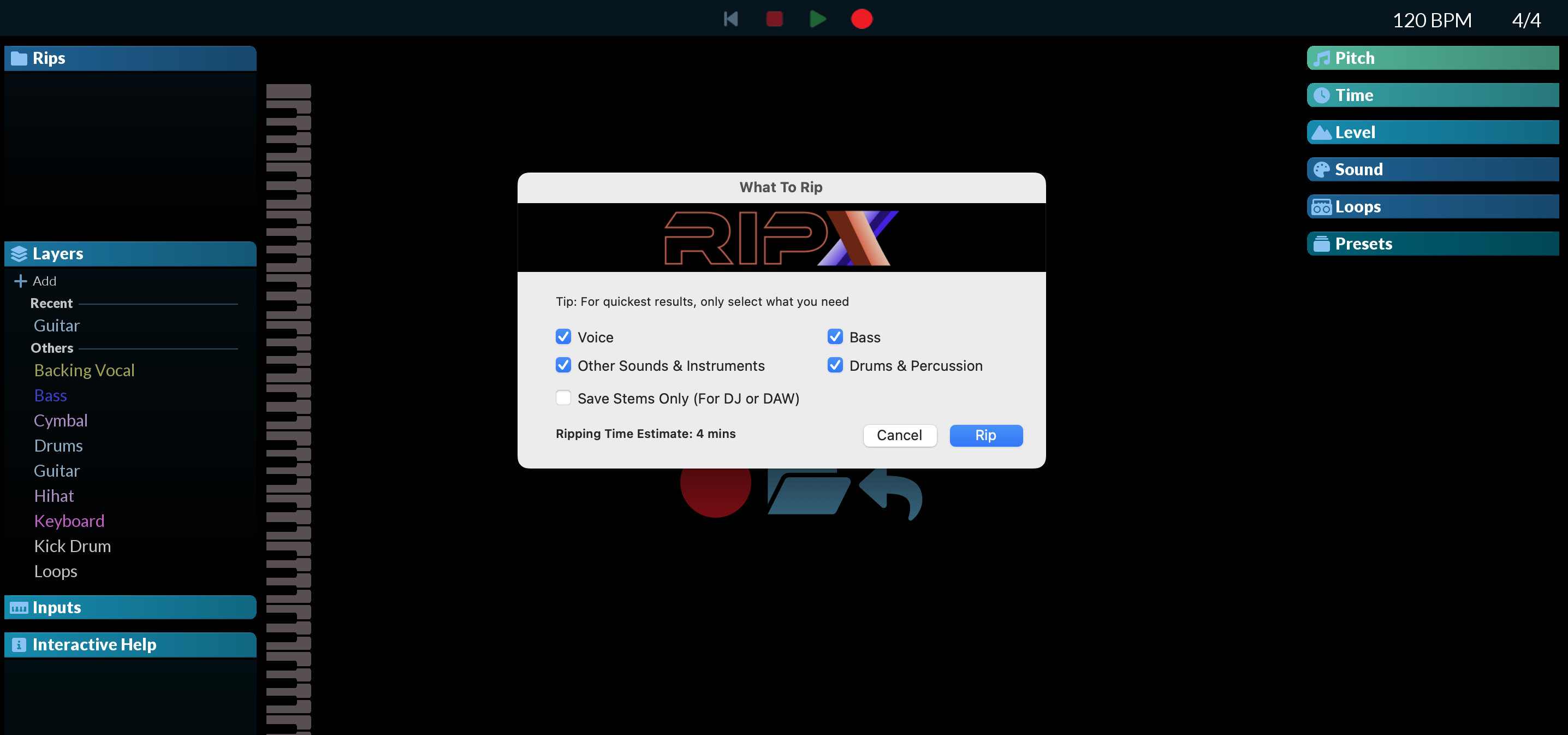
- On importing any compatible audio or MIDI file, you first need to allow the software time to do its analysis.
- Then you are presented with the popup window where the program asks you to rip individual stems for vocals, bass, drums and percussion and other instrument tracks.
- Select all or exclude the individual stems, as per requirements.
- The popup displays the estimated time it would take to rip your imported audio track. In our experiment, it ideally takes around 4-5 minutes for a song with a runtime of around 6 minutes, but this varies massively depending on the type of mix you are separating, or file you are importing.
- Next, Click on Rip. Wait for the track to be imported.
- When the track import is processed, the music appears on the central spectrum-based display inside a piano roll editor.
- Now you can actually start the ‘editing’ process.
You can get started by removing vocals off of a track or instruments such as Guitar, Bass, Drums, you get the gist.
However, initial user input is required to commence editing.
The left side of the screen comprises a panel with parameters such as Guitar input and Layer (which can be expanded into individual audio tracks) that are assigned to colour-coded layers on the lines of a set of mix stems.
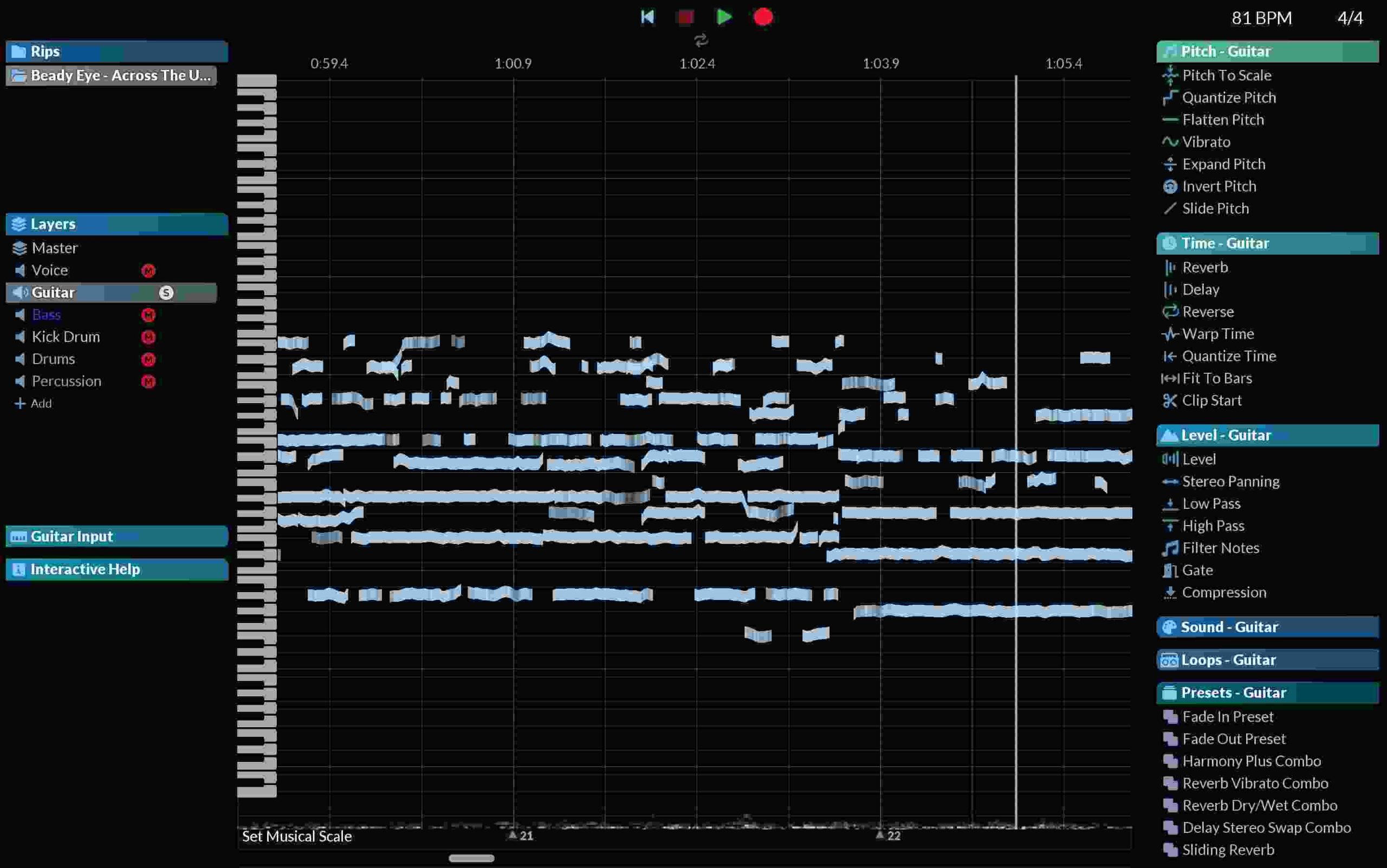
You can solo, or mute each layer and increase the volume of individual tracks via sliders.
The right side comprises expandable effects panels such as Pitch, Time, Level, Sound, Loops and Presets.
Pitch consists Pitch to Scale, Quantize Pitch, Vibrato, Slide Pitch, etc.
Time comprises Quantize time feature, fit to bars, and FX such as Reverb, Delay and Reverse to name a few.
With Level you can fiddle around Stereo Panning, increase/decrease volume of individual tracks, add compressor, noise gate, and high pass/low pass filters.
Lastly, you can add instrument presets for Guitar, Bass, Drums as well as loops to embellish your imported audio tracks.
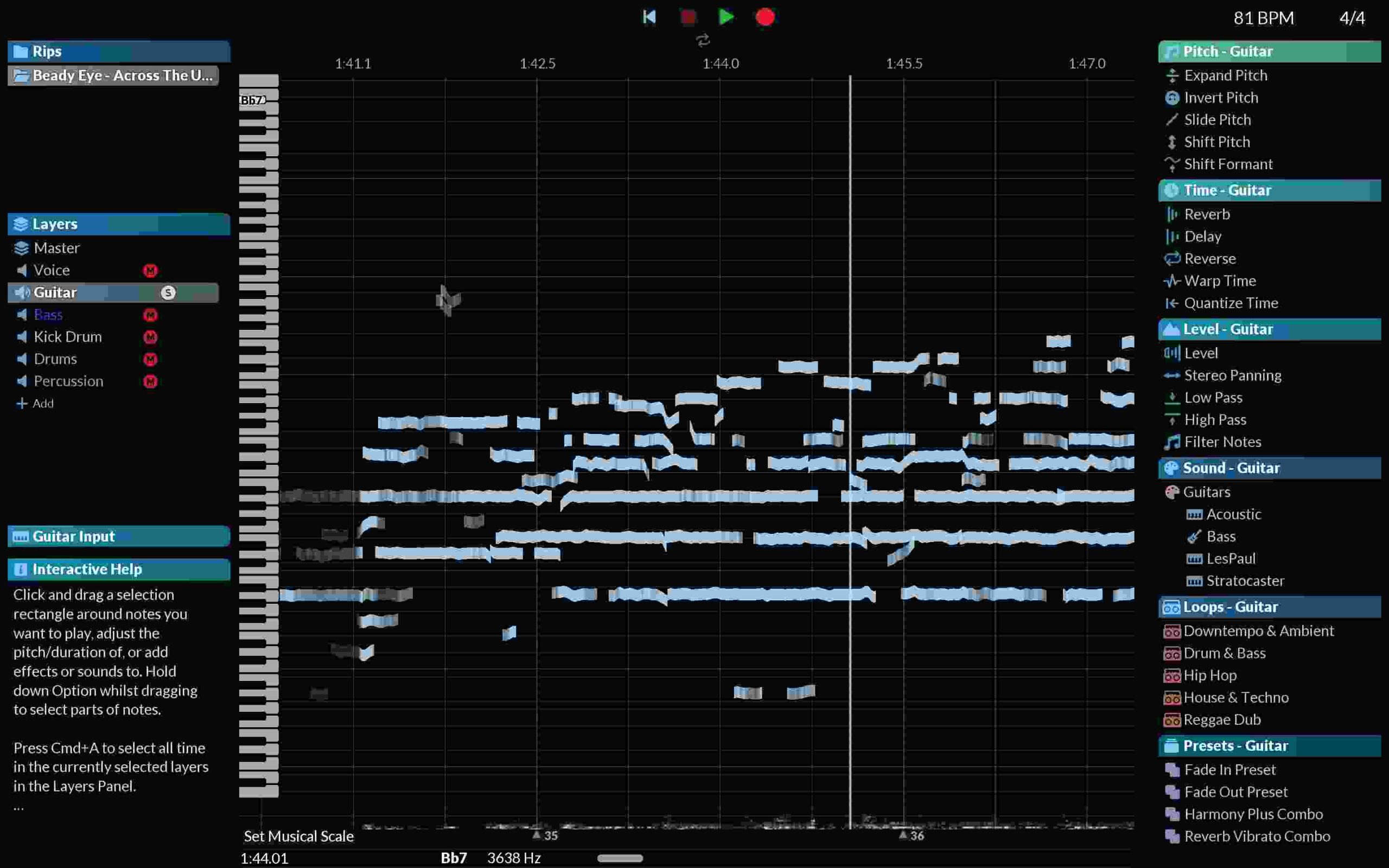
If you want to edit RipX’s detection of elements, you can select areas of the audio spectrum in the piano roll editor and add or remove them from the selected instrument’s layer.
What’s more, you can even create new user-defined layers for targeted processing of individual instrument tracks or stems.
For instance, to extract a guitar track, you can simply select and solo the guitar.
Conversely, you can create an acapella by muting all the other instrument layers. Of course, you can also change the time signature, BPM of the imported audio tracks.
What are the Benefits of using RipX?
RipX offers a faster workflow and may be preferred over standard DAWs for quick tasks such as creating Acapella and backing tracks, removing vocals and noise, pitch shifting, changing audio tempo, time signature, key and adding effects such as compression, vibrato, delay and reverb.
You can also see all notes appear on the piano roll as songs play, which is great for learning a practicing parts to any song and recording in your own takes of any part. Especially if you can’t find sheet music to certain songs.
You can even rip and store any VST3 preset in the Sound Panel and record new tracks with them.
Customizable UI and panels
All the panels (on the left and right) are adjustable meaning you can open, and collapse them per requirement.
DAW Agnostic
You can sync and connect RipX seamlessly to your existing DAW (Logic Pro X, FL Studio, Studio One, Reaper, Cakewalk, Ableton Live, you name it) with the included VST and AAX plugins.
Sampling and Remixes:
DJs can use Rip X for adding stems to their live sets, as well as quickly grab samples. Furthermore, Rip X can also prove to be handy for remixing songs and creating fun mashups of songs from different genres of music.
Notation/Scoring
Ever wondered how a piano would sound if Piano notes of an audio track were to be transposes into guitar?
Rip X allows creating accurate notations and helps in scoring multiple instruments by isolating tracks.
Notation and Scoring greatly helps while arranging music via shuffling different tracks as well. It also offers a provision for creating demo arrangements that can be replicated for future recording purposes.
Rip X also proves beneficial for learning music by splitting various individual tracks.
For instance, you can easily learn a verse, interlude, CODA or solo section of a song by honing in on that part, splitting it and using time effects to slow down the speed and more.
Hence, instead of searching or buying tabs online you can use Rip X instead to quickly learn a part or the whole song.
Please note that RipX can also be used as an external sample editor for DAWs such as Logic Pro X.
Conclusion
The advent of AI has really ramped up innovation in the music production space. RipX is yet another great tool that can help you make short work of tasks deemed suitable for DAWs only.
It is more lightweight, quicker, and easier to use than many DAWs out there. We really liked the ease-of-use and will use it again for tasks which are less intensive and certainly not require full production abilities of a DAW.
System Requirements
- macOS 10.12+ (including M1 and M2) and Windows 7/8/10/11 (64-bit)
- Minimum: 2 Core 2.5GHz CPU, 8 GB RAM, 20 GB Free Disc Space
- Recommended: 4+ Core CPU / Apple Silicon M1/M2, 16+ GB RAM, 20 GB Free Disc Space
- Recommended graphic cards for faster Ripping Speeds on Windows: NVIDIA GeForce 1070/1080/1080 Ti/2070/2080/2080 Ti/3070/3080/3090 with 16 GB RAM
You can start your 21-day free trial for RipX including all three modules: DeepRemix, DeepCreate and DeepAudio modules by downloading from here.
Maximum retail price of RipX DeepCreate | DeepRemix for various regions:
$198 for North America and the rest of the world
£158 inclusive of VAT for UK
€170 inclusive of VAT for EU
















