Spotify is perhaps the most popular music streaming service in the world where one can listen to millions of songs spanning numerous genres for free. However, a Spotify free account does come with its fair share of limitations. For starters, you cannot download music for offline playback. Furthermore, you have to pay $9.99 per month to avail Premium features, such as offline playback, ad-free streaming, and the list goes on. Luckily, you can use a nifty Spotify Music downloader called TuneFab to avail some premium Spotify features for free.
Wait, what? If you are short on money you can use TuneFab Spotify Music Converter and download tons of songs/playlists from Spotify and stream them offline anytime! Not to mention, you can bypass DRM and download unlimited songs, playlists, or albums from Spotify and convert them into a plethora of formats such as MP3, WAV, FLAC and M4A.
Why is TuneFab the Best Spotify Music Downloader in 2023?
Great Output Quality
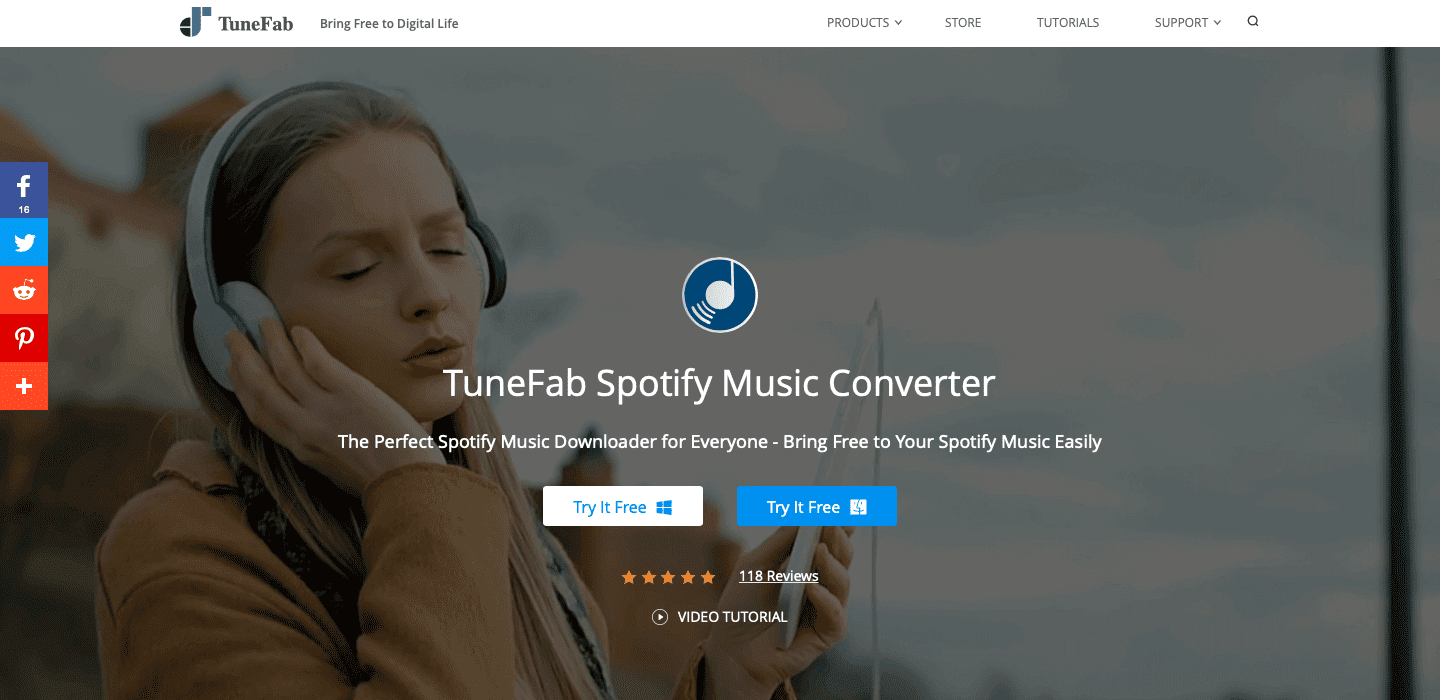
One of the standout features of TuneFab is its ability to provide flexible options especially for setting and/or tweaking audio parameters whilst downloading songs for offline usage.
For starters, you can easily set bitrate, sample rate, and choose preferred output formats. And, if you want to go one step further and keep the original music quality intact, simply set the sample rate at 44,100Hz and bit-rate at 320 Kbps.
Best for Personal Use (DRM free)
With the advent of online streaming services, DRM or Digital Right Management, as a technology has been at the forefront of controlling how people use their purchased or rented digital content. Be it music, audiobooks or movies, DRM is deployed by nearly all top streaming services.
Luckily, TuneFab Spotify Music Downloader can easily bypass present DRM restrictions as it neatly records music from Spotify and re-encodes it in the form of DRM-free MP3, WAV, FLAC or M4A formats.
Hence, you can easily get rid of DRM locks and listen to your favourite Spotify music playlists offline for personal usage. For instance, you can also burn downloaded music into DVDs!
Compatible with Spotify for Windows & Mac
Currently, only Spotify Premium users enjoy the privilege to use the “Download” feature, when in fact all the downloaded music is mere cached files stored into your Mac, PC or Android smartphone. Not to mention, these cached files are only playable within the Spotify App.
But with TuneFab Spotify Music Converter at the helm, you can actually download thousands of MP3 songs for free and save them locally as files on Mac, PC or mobile.
These songs can be opened or accessed with any other third-party music player apps such as iTunes, Windows Media Player, VLC Player, MX Player, et al.
Super-Fast Conversion Speeds
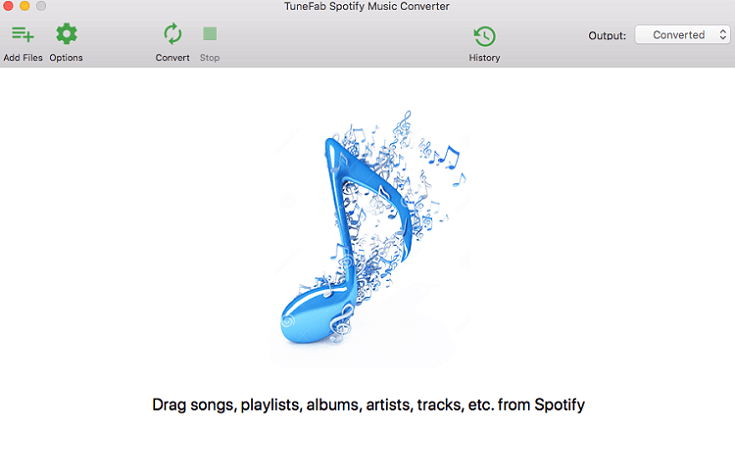
As is the case, Spotify is usually a tad sluggish when downloading entire playlists of songs to your device. However, if you value your time, TuneFab Spotify Music Converter comes with a splendid feature that allows downloading and converting Spotify music at blazing fast 5X speeds.
Thanks to TuneFab’s rapid download and conversion speeds you can now stream your favorite tracks offline almost instantly.
Supports Multiple Languages
No matter what part of the world you are from, chances are you could tweak TuneFab Spotify Music Converter to its fullest potential as it comes with inbuilt support for 7 commonly spoken languages including English, Spanish, Dutch, Japanese, French, Traditional Chinese (Cantonese), and Simplified Chinese (Mandarin).
Simplified User Interface
On the UI front, TuneFab keeps things simple and suffice. Even if you are not well-versed with the “technical” aspects of music conversion, it will be a breeze to download songs with this Spotify MP3 music downloader.
The GUI is spic-and-span with clean controls that allow users to add songs, playlists, tweak output settings, and hit the “Convert” button. Nothing fancy or geeky here. TuneFab keeps music conversion fair and square.
How to Download Spotify Mp3 songs to Mac with TuneFab?
Downloading songs off Spotify to your PC, Mac, or Android devices is quite simple and straightforward. Down below we have enumerated steps to download songs onto a Mac device.
Step 1.
Firstly, download TuneFab Spotify Music Downloader on your Mac or Windows OS. Do ensure that you’ve already installed Spotify on your computer for porting your favourite songs, playlists or albums successfully onto a local drive.
Step 2.
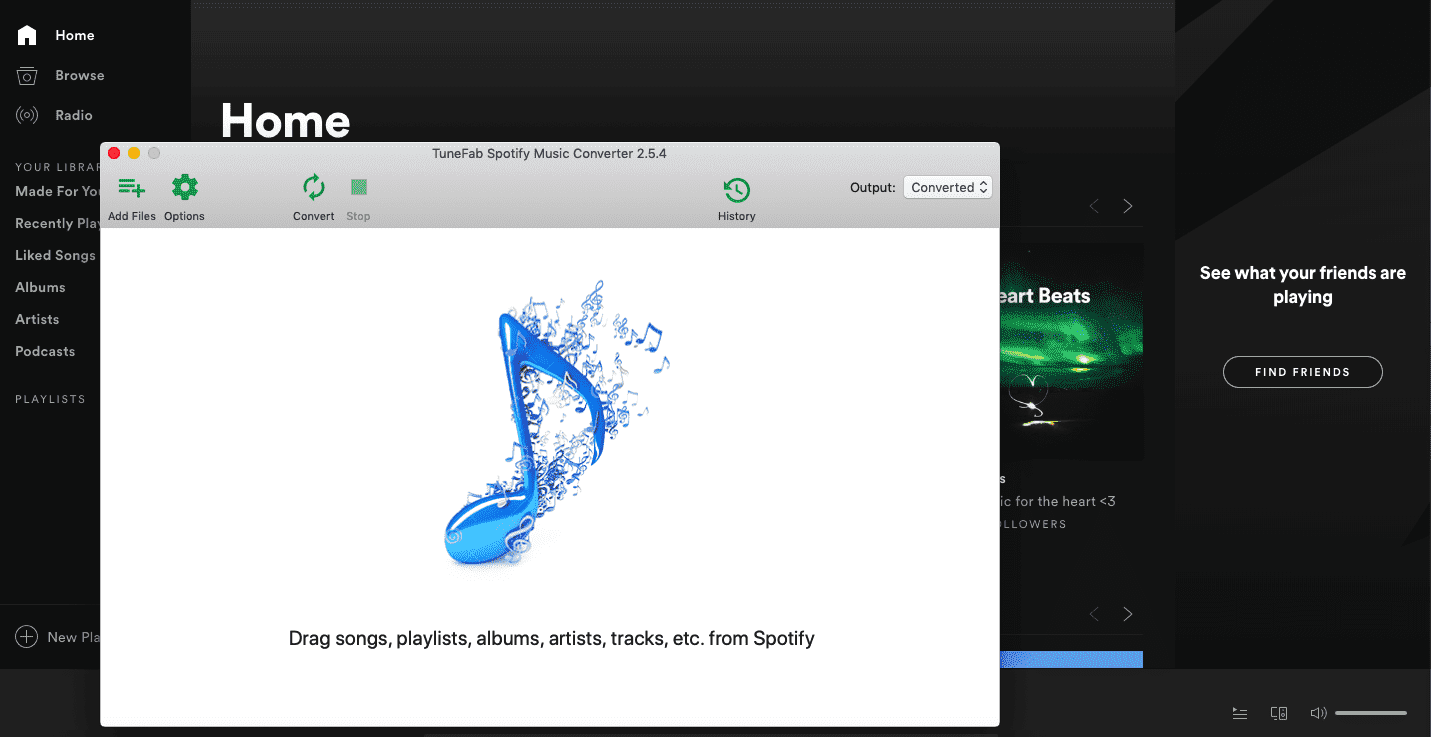
Next, fire up TuneFab Spotify Music Downloader (inside Applications folder) and you will see both Spotify and TuneFab simultaneously appear on the computer screen.
Step 3.
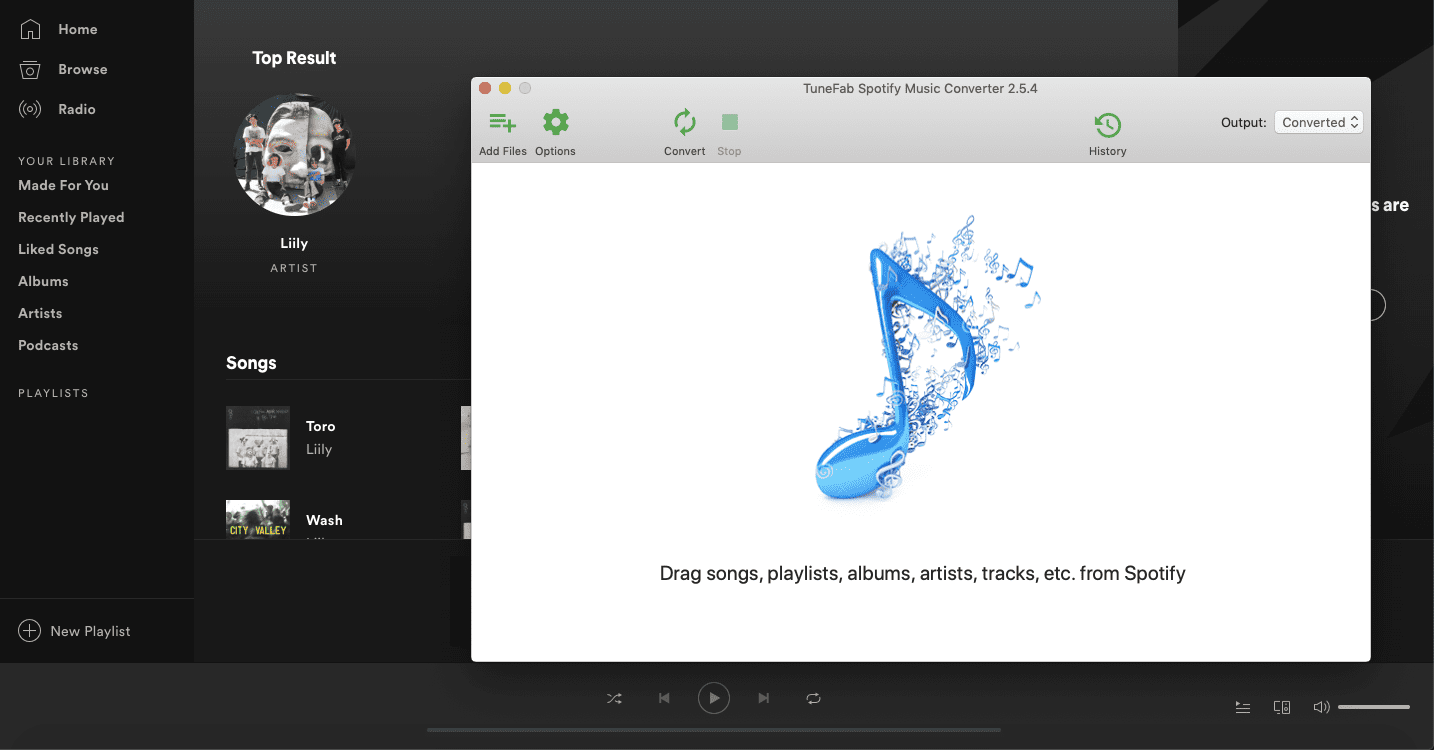
Here’s the most pivotal step. You would want to add Spotify songs to TuneFab, right? Simply select a song, a playlist or an album on Spotify and drag-and-drop it directly onto the main interface of TuneFab. You may even choose to select multiple songs and convert them together all at once.
Step 4.
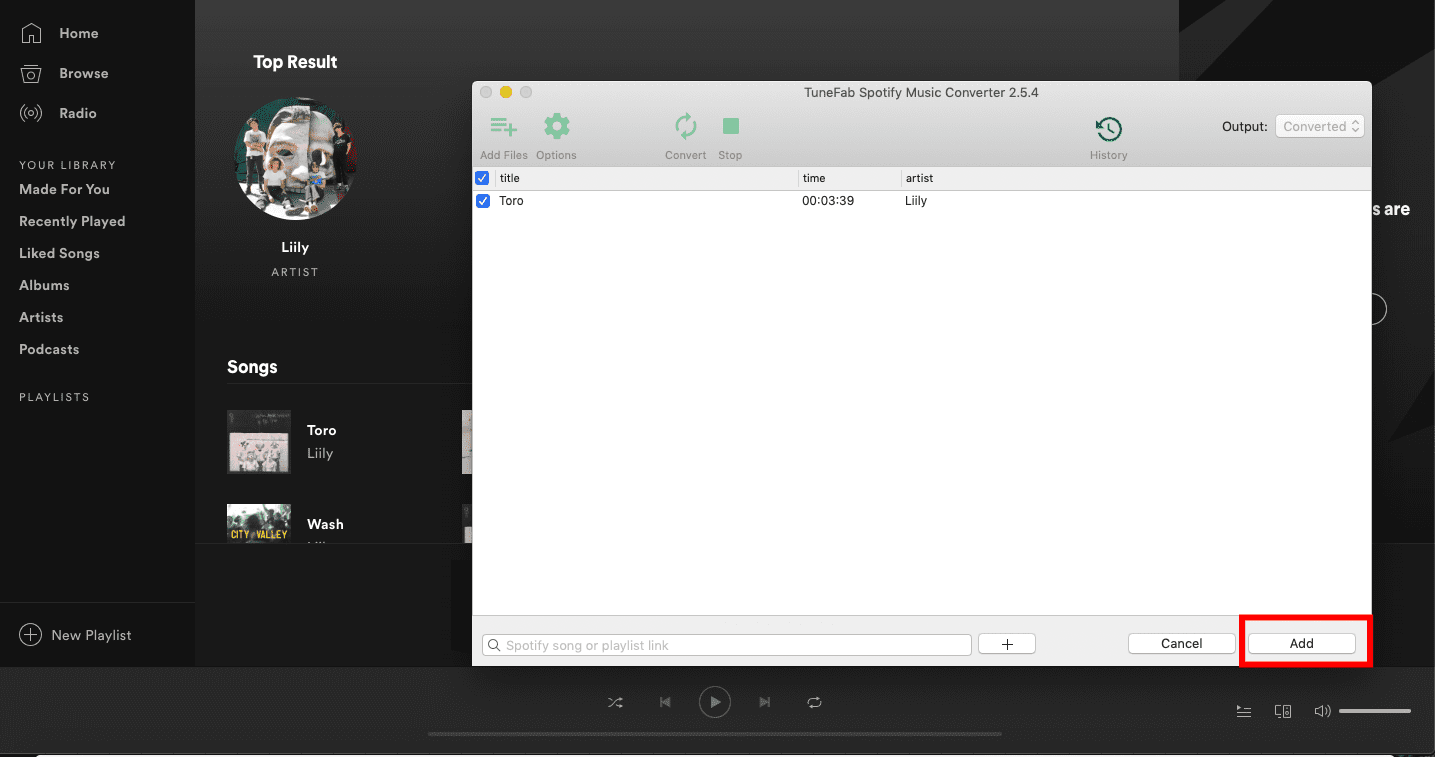
Now hit the “Add” button to add selected songs into your download list. This must be done almost instantly after you drag the music into TuneFab.
Subsequently, you would want to choose an optimal output format. For this, choose “Options” > “Advanced” and set the output format such as MP3, WAV, etc.
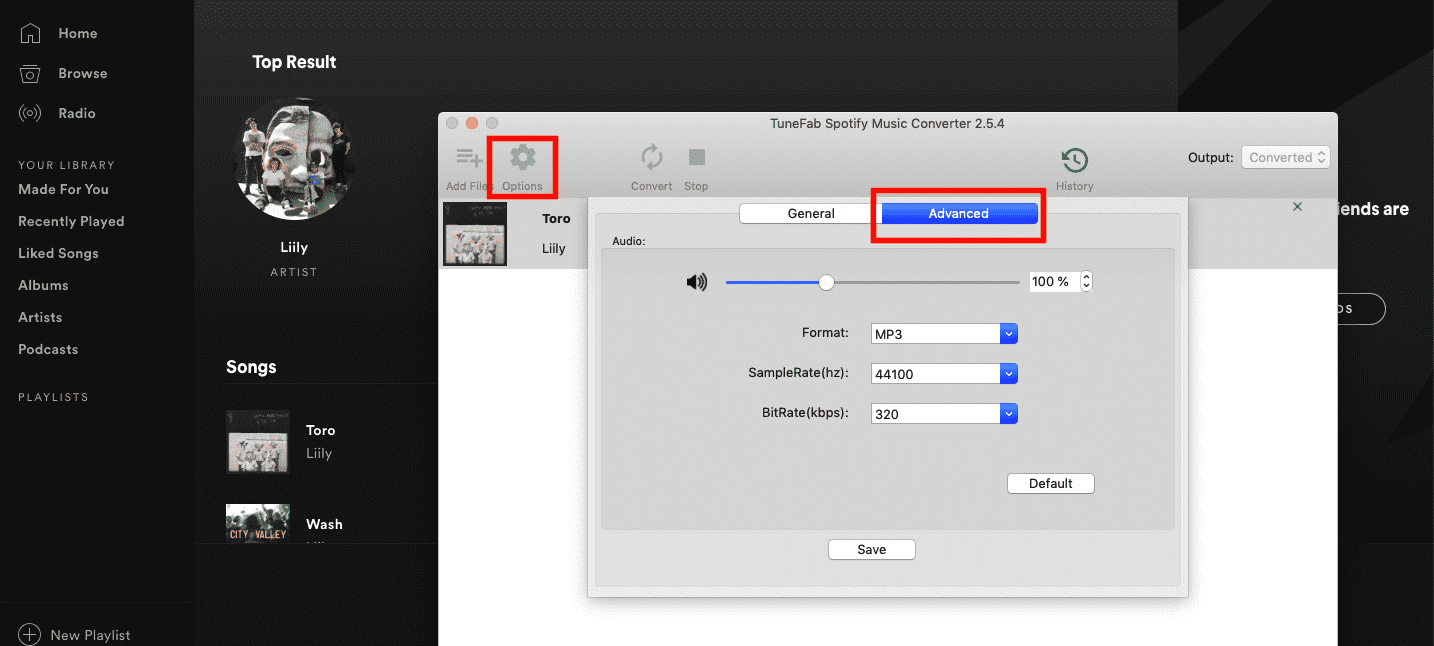
There is also an option to fast track conversion speeds up to 5X if you want to bulk transfer songs, albums, or playlists onto your Mac. You can also tweak the Bitrate and Sample Rates as per preference.
Step 5.
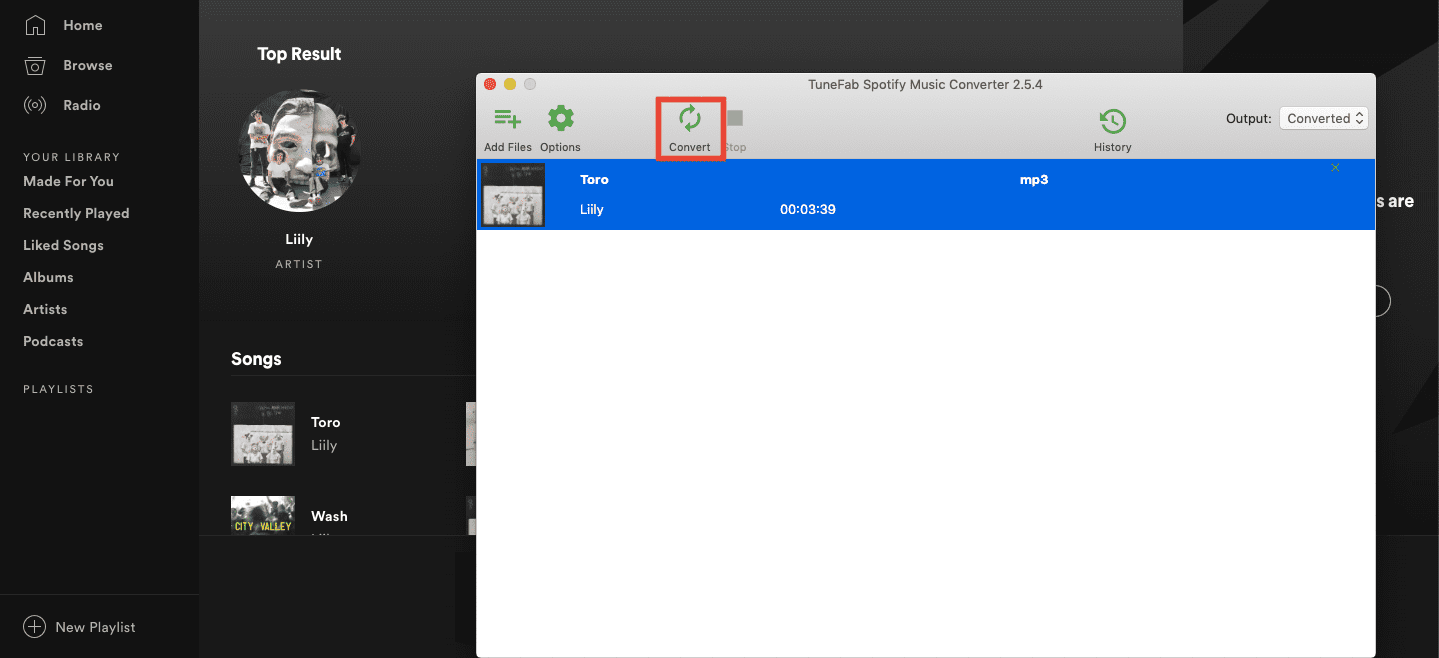
Once you have tweaked output format settings and conversion speeds, simply hit the “Convert” button and Tune Fab Spotify Music converter will begin downloading all the songs in the queue one by one.
How much does TuneFab Spotify Music Downloader cost?
TuneFab is actually free if you want to convert or download Spotify songs that are up to 3 minutes long. Hence, if you want full-fledged features then TuneFab Spotify Music Converter comes with a single license purchase pegged at $39.95.
It is a lifetime single license plan, implying you can use this nifty software forever on your Mac, PC or Android device.
TuneFab also provides a family license plan available for five PCs at $79.95. All in all, TuneFab is the best software for those who want to save Spotify songs to Mac, PC or Android and even on local media players for offline playback.
And…that’s a wrap! Did you like this review of the best Spotify music downloader? Sound off in the comments, we’d love to hear your thoughts!
















