In the midst of its smart home supremacy battle with Alexa and Siri, Google’s very own smart home speaker, Google Home has cropped up as a formidable contender that promises to make your life even more comfy. Powered by Google Assistant, the mighty Google Home can do it all within the confines of your abode: be it in the living room, bedroom or kitchen. However, you will need a handy list of efficient Google Assistant commands in 2023 to make it work optimally.
These voice-based commands are essential if you want to perform tasks that get the best out of Google’s services such as Calendar, Google Maps, or YouTube – you name it.
What’s more, these Google Assistant commands can also be beneficial for running errands, controlling other compatible smart speakers and Google Assistant smart displays. Perfect for an Internet-of-Things lifestyle.

For starters, you can call upon Google Home or simply begin a conversation by saying: “Hey, Google” or “OK, Google.” So, are you ready to summon Google Assistant and become the undisputed master of Google Home speakers? Let’s get started.
SEE ALSO: 50 Best Google Home Easter Eggs
Best Google Assistant Commands: How to Basic
1. Ask for help: “Hey Google, help.”
2. Bring it to a halt: “Hey Google, stop/pause” or “Hey Google, be quiet.”
3. To start off your day on a positive note (instead of all the gory news sagas) say, “Hey, Google, tell me something good.”
4. Check notifications: “Hey, Google, what’s up?” or “Hey Google, what are my notifications?”
5. Calendar: “Hey Google, add [event] to my calendar” or “Hey Google, when is my next meeting?”
Pro Tip You can also set a reminder by saying something along the lines of: “Hey Google, remind me to mow the lawn [or, insert any other task].”
Google Assistant Commands for Music
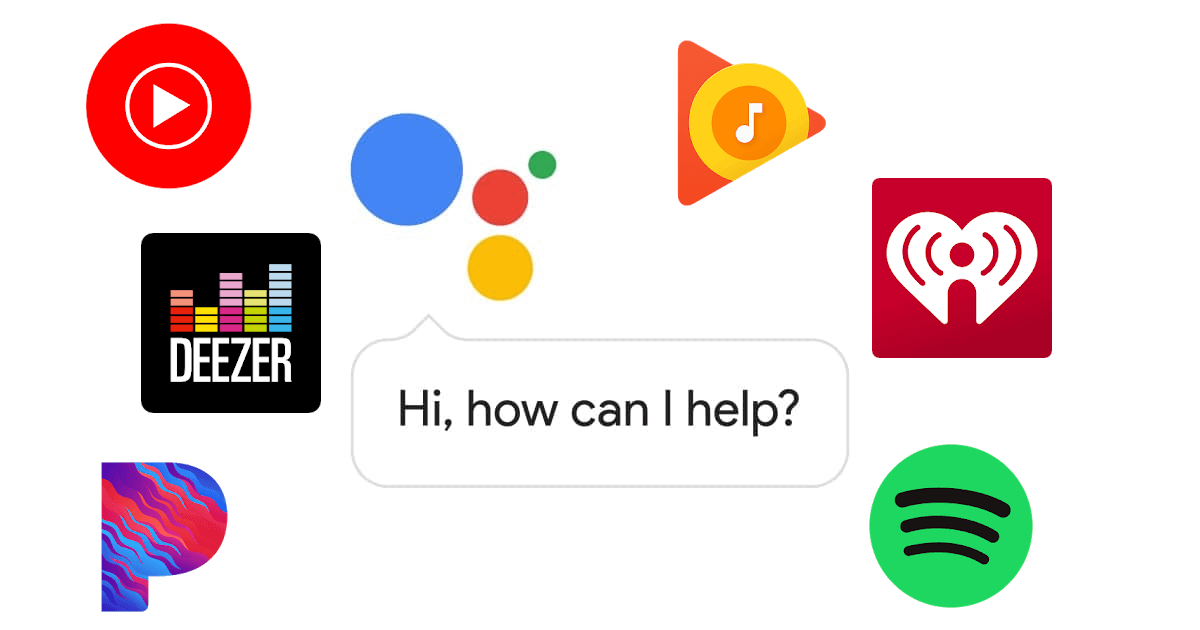
You can instantly control music playback transcending an array of streaming services (including Spotify) on your Google Home or any other Google-powered speaker thanks to these commands. Google Assistant is well-versed with a horde of genres, bands, and adapts to your music tastes real quick!
6. “Hey Google, play some music on Spotify”
7. “Hey Google, play Oasis” [band]
8. “Hey Google, play Champagne Supernova in playlist”
9. “Hey Google, play some Britpop” [genre]
10. “Hey Google, what song is playing?”
11. “Hey Google, stop in 30 minutes”
12. “Hey Google, skip” [track, tune, song]
13. “Hey Google, mute/unmute”
14. “Hey Google, crank it up”
15. “Hey Google, play/resume”
16. “Hey Google, next/previous” [track/tune/song]
17. “Hey Google, what’s Led Zeppelin’s last album?”
18. “Hey Google, read The Count of Monte Cristo” [Audiobook]
19. “Hey Google, repeat the song”
20. “Hey Google, play at twice the speed.” [for audiobooks and podcasts]
21. “Hey Google, play TuneIn Radio”
22. “Hey, Google, help me relax” [Google plays ambient music to put you to good slumber]
Note You can also string two separate commands together to get the most out of Google Home.
Google Assistant Commands for Timers and Alarms
23. “Hey Google, set a sleep timer at 11:00”
24. “Hey Google, what’s the time?”
25. “Hey Google, set an alarm for 6:30 tomorrow morning”
26. “Hey Google, set a pizza timer for 20 minutes”
Commands for Food and Drinks

There is a good reason for food lovers to rejoice. Not only can they order food by blurting out a few lines from their couch, but also instantly get easy recipes of lip-smacking exotic dishes.
27. “Hey Google, order a Domino’s pizza”
28. “Hey Google, broadcast dinner is ready” [plays on all speakers in your home]
29. “Hey Google, how do you make french lasagna?”
30. “Hey Google, how do you make Long Island Iced Tea?”
Commands for Phone
31. “Hey Google, call [insert the name of your friend/relative]”
32. “Hey Google, redial”
33. “Hey Google, call [insert the name of your local restaurant, pub, coffee shop, etc]”
34. “Hey Google, ring my phone”
Google Assistant Commands for Smart Home

All your Google-powered smart home speakers give a massive fillip to your smart home endeavours when you use these simple yet powerful commands.
35. “Hey Google, set the kitchen lights to 70%”
36. “Hey Google, play Stranger Things on Netflix”
37. “Hey Google, open YouTube”
38. “Hey Google, play Westworld on TV”
39. “Hey Google, turn off all the switches”
40. “Hey Google, set the heating to 27 degrees” [Control Nest thermostat]
41. “Hey Google, turn on living room lights”
42. “Hey Google, turn off the bedroom light”
Google Assistant Commands for Finding Information
Google Assistant can be immensely helpful in troubleshooting your specific queries related to getting information about a place or a thing. Check out these, for instance.
43. “Hey Google, what’s pomegranate in French?”
44. “Hey Google, what’s 200 dollars in euros?”
45. “Hey Google, how many litres are in 7 gallons?”
46. “Hey Google, spell Fjord”
47. “Hey Google, how many calories are present in a zucchini?”
48. “Hey Google, what’s the capital of Bulgaria?”
49. “Hey Google, who invented Gramophone?”
50. “Hey Google, what’s 97 times 13?”
Google Assistant Commands for Weather

Want to know the state of weather outside before you go to work? Get minute-by-minute latest updates right in your bedroom through these nifty Google Assistant commands.
51. “Hey Google, do I need an umbrella today/tomorrow?”
52. “Hey Google, is it going to rain tomorrow?”
53. “Hey Google, what’s the temperature?”
54. “Hey Google, how’s the weather today?”
55. “Hey Google, show me the weather on [Chromecast name]”
Note For this, you will have to name your Chromecast. If it is your TV, then you’d say “Hey Google, show me the weather on my TV.” Now your TV can also flash visuals of the current temperature, whole week forecast, etc. Furthermore, Google Home it can read out the weather apart from the visuals on your TV.
Commands for Traffic or Hailing a Ride
56. “Hey Google, order an Uber”
57. “Hey, Google, what’s traffic like?”
News

58. “Hey Google, did Manchester City win?”
59. “Hey Google, what’s the news today?”
60. “Hey Google, who is [team] playing next?”
Or you could simply say “Hey Google, good morning” to get your daily morning briefing of the latest news and happenings around the world.
Bonus: Google Assistant Commands for Shopping
To get shopping instructions, simply say: “Hey Google, how do I shop?”
Check an item: “Hey Google, what’s on my shopping list?”
Adding an item: “Hey Google, add Vans shoes to my shopping list.”
And…that’s a wrap! Did you like this list? Stay posted to know new Google Assistant commands of 2023 as we are constantly updating this list.













