Tokyo-based music tech AI startup, Dreamtonics have earned quite a repertoire of creating industry defining music software in a relatively short span of time.
Following in the heels of the success of their flagship product Synthesizer V Studio Pro, Dreamtonics have introduced Vocoflex as a game changing vocal effects plugin that can augment the music production landscape in myriad ways never imagined before.
For starters, Vocoflex is a real-time voice creation and voice modulation plugin that has a wide use-case beyond music. Vocoflex is a promising tool that offers immense soundscaping options to music production nerds.
How does Vocoflex work?
Vocoflex can be used as a VST/AU plugin right inside your DAW such as Logic Pro X, Ableton, Pro Tools, et al. or as a standalone plugin in conjunction with Synthesizer V Studio Pro’s Piano Roll editor.
It comes with 40 licensed voice presets for a quick head start to users without access to vocal samples.
Users will need to import a raw voice sample (clean and unprocessed) up to at least 20 seconds long for best results.
Vocoflex then modulates the tone and timbre of the input voice sample with the target voice.
You can import several voice samples at once and even use the inbuilt Voice generator tool to create custom target voices. The voice generator allows users to transform vocal recordings without using samples.
Not just modulate, users can even morph, transform, or change two or more distinct voices to create entirely new voices as per requirements.
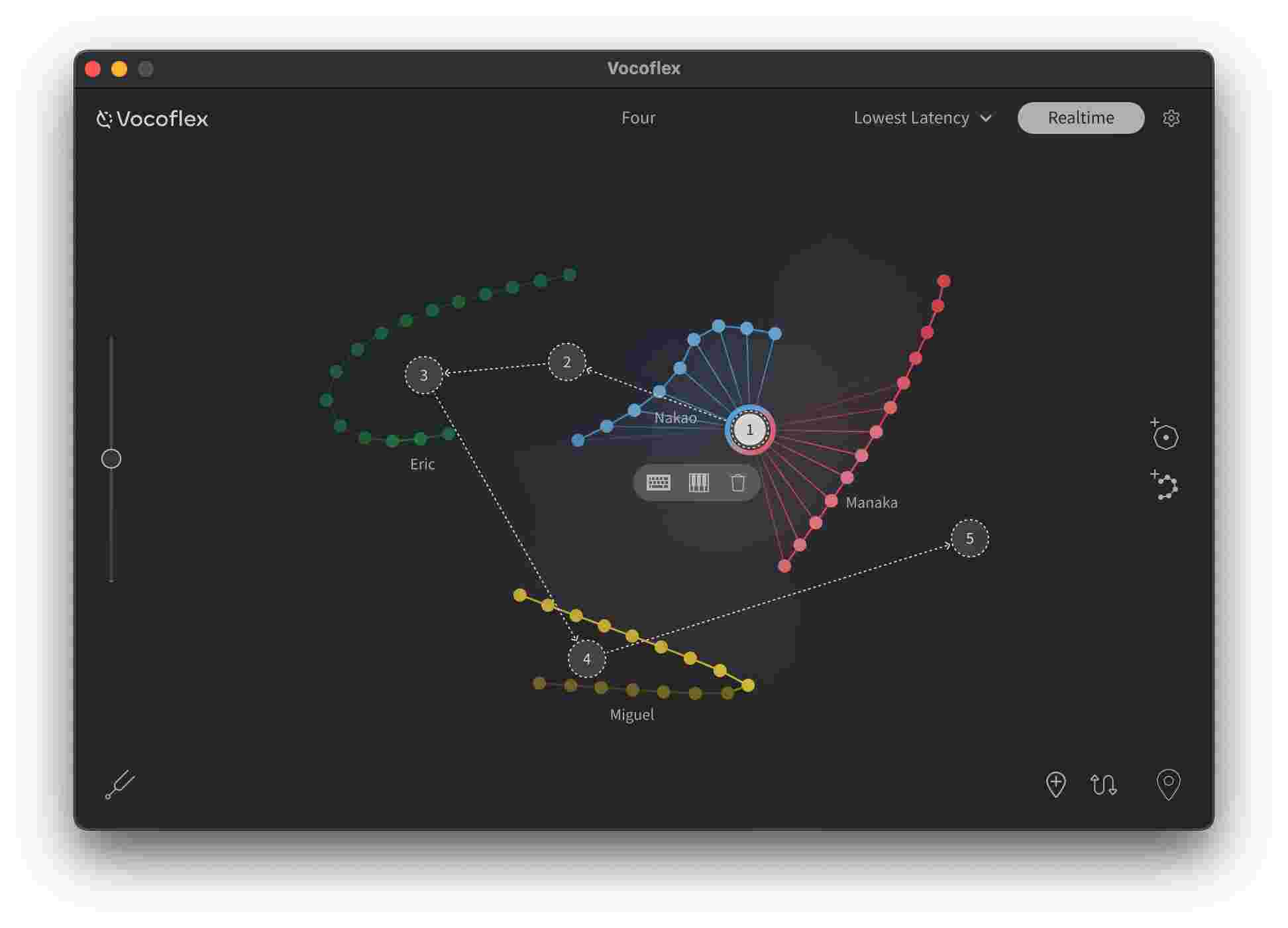
You can even create backing vocal tracks, such as gang chants, and opera voices such as a crescendoing soprano.
This tool comes in pretty handy for creative sound designing and opens up the possibilities of creating eclectic vocal textures in real-time especially during live performances.
You can also use Vocoflex to train your own custom AI voice models.
At the same time, the Dreamtonics team understands the potential ramifications of a powerful tool such as Vocoflex could have on the security architecture due to unlawful impersonation.
Which is why, Dreamtonics has embedded an inaudible watermark or unique license ID to identify the owner of each software copy for detecting unauthorised and illegal use.
Therefore, each file that you output will carry the inaudible watermark ID assigned to your software copy to detect unfair use.
Getting Started with Vocoflex
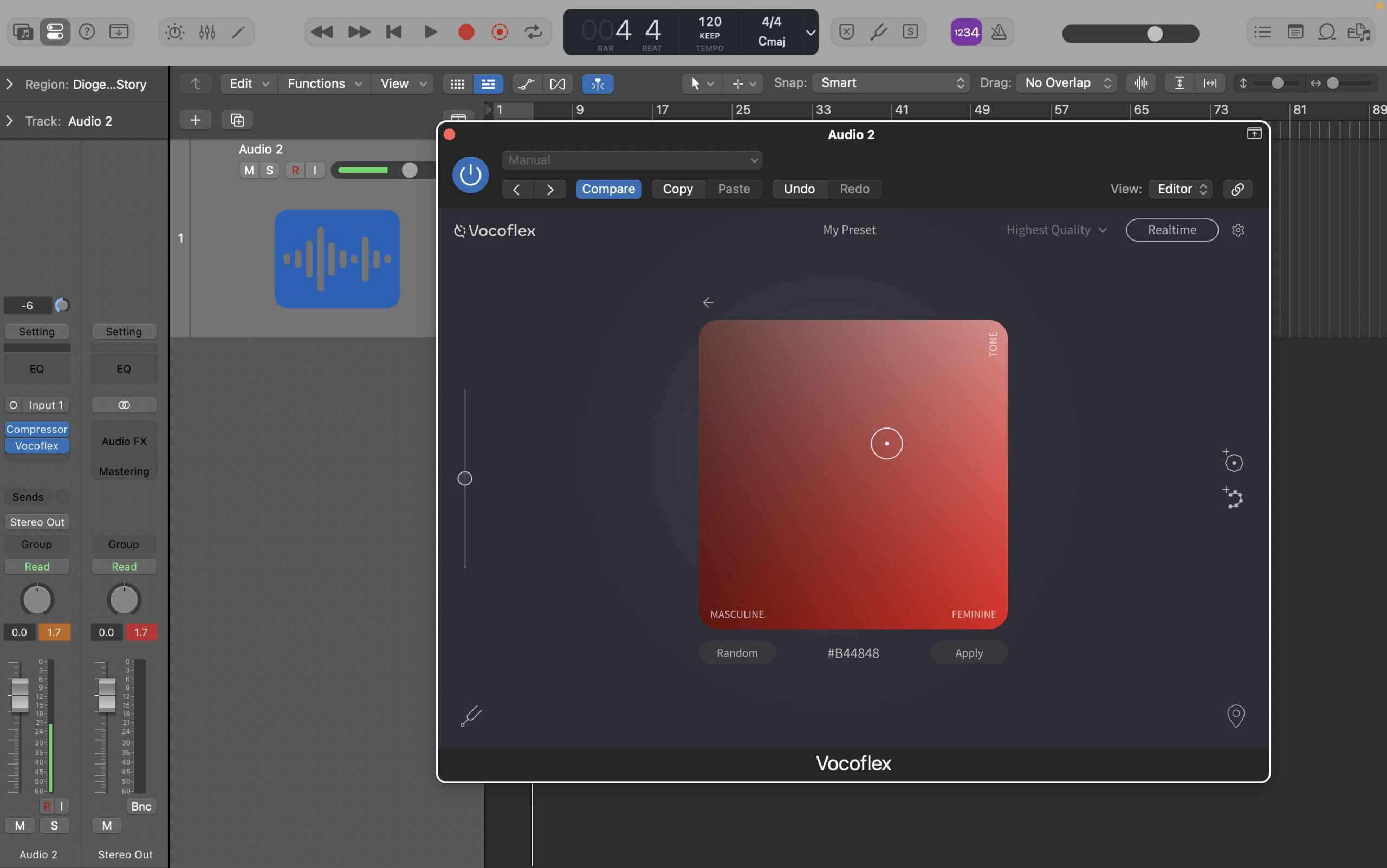
First things first, upon opening Vocoflex you will be greeted with a very smooth and intuitive graphical user interface which doesn’t look cluttered.
Beginners won’t be overwhelmed by the number of modules.
You will need to import a voice sample or voice recordings (preferably raw) .
The idea here is to fiddle with two voice samples:
- Imported Sample
- Target voice sample
The target voice sample serves as the foundation for vocal processing in Vocoflex.
You can easily drag and drop the target voice sample into the Vocoflex UI. Vocoflex then analyses the sample which then appear with its own adjustable curve.
Then you will need to bypass Vocoflex and import a raw audio sample (at least 20 second long) into a new audio track in your DAW.
Vocoflex is compatible with all major DAW’s including Logic Pro X, Ableton Live, FL Studio, Cakewalk, GarageBand, Reason, Cubase and more.
Now here’s the exciting part. Meta information and aspects of your raw input sample such as spoken words, or lyrics will remain intact.
However, the sound of the voice will completely switch to the tonal character of your target sample.
The reason why we harped on importing raw vocal samples devoid of any post processing is because that’s what the Dreamtonics team recommends.
Importing new raw vocal samples or even samples from old recording sessions should produce optimal results.
Vocoflex seamlessly manages the input sample to emulate the tonal and timbre characteristics of the target voice without sounding glitchy. The best part is there are no artefacts present as well.
You can even create a hybrid vocal timbre that shares the quality of each voice input by morphing multiple voices. All your samples are processed with a minimal 35s latency.
This is what, in our opinion, separates Vocoflex from other AI-based voice transformers currently on the market.
Pitch Slider
You can make use of Vocoflex’s nifty pitch slider for tuning instrument or voice samples to the the relative pitch of the input voice.
Better still, there is a tuning indicator which provides even more creative flexibility to users.
Pitch Slider can be used to morph a male voice to female or vice versa on the colored XY pad. It can also be used to transpose a song to a different key.
A dotted light probe curve denotes voice morphing in the Vocoflex GUI wherein the main target sample is broken down into several samples for minute edits.
You can then delve into editing each dot within the curve which highlights the key point in the sample’s timbre controlled by a separate parameter.
Move the dotted light curve to create some stunning vocal effects in real-time. Please note that the voices under the light will be blended together, whereas, voices in the shadow will be excluded from the rest.
MIDI Controls
You can easily trigger Vocoflex via MIDI controls. All you need to do is to setup unique waypoints within the plugin and assign them to your MIDI controller.
This comes in handy especially when you want to quickly record that sudden quick burst of creative inspiration via your MIDI controller.
To get started, move the mouse cursor inside Vocoflex’s GUI. This produces a sequence of lines within the target waveform that are related to the above mentioned samples (both imported and target).
Next, simply move the cursor to blend in various tonal characteristics of the sample.
Doing so produces some really nice and realistic cadence or inflections in vocal samples that remarkably emulate a natural real-life vocal performance.
Perhaps the icing on the cake is the fact that you can mix various target voices in real-time on Vocoflex.
The ability to blend in various timbres of distinct voices is truly magical and this plugin does a great job at that.
How to Buy Vocoflex
Available for MacOS and Windows in VST/VST3/AU formats, you can start using Vocoflex instantly or purchase the plugin directly here.













